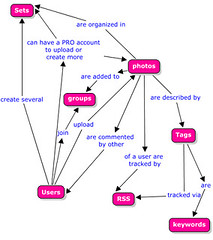 The students and teachers in my building use concept mapping tools fairly regularly. In the past they have used FreeMind, Gliffy, and Bubble.us. I had heard of CMapTools in the past but had not found the time to learn about this tool. When I saw the K12 Online Conference session offered by Frank Pirrone I decided to change that.
The students and teachers in my building use concept mapping tools fairly regularly. In the past they have used FreeMind, Gliffy, and Bubble.us. I had heard of CMapTools in the past but had not found the time to learn about this tool. When I saw the K12 Online Conference session offered by Frank Pirrone I decided to change that.Frank Pirrone provides some great screencasts of how to install the software on your computer through creating your first concept map in his K12 Online Conference session. I installed CMapTools on my laptop as I listened to his presentation. The installation was simple and quick once I realized where to click for the download (you must click on icon directly below "Downloaded" and then click on "CMapTools Download Information & Forms"). Otherwise you may use this direct link to their download page.
As I followed Frank Pirrone's instructions I learned the ins and outs of this great tool. I hope to add a CMap Server over the next few days at my school (I submitted a request for the download link). Either way, I see CMapTools becoming a regular tool at Frank H. Harrison Middle School next year. This free tool provides an exceptional alternative to the costly Inspiration. I will seek to add it to our image on our student and teacher laptops for the next school year.
tag: k12online07nt10, k12online07, frankpirrone
Image Attribution:
Image: 'How flickr works ?'
www.flickr.com/photos/98299765@N00/162403710

No comments:
Post a Comment